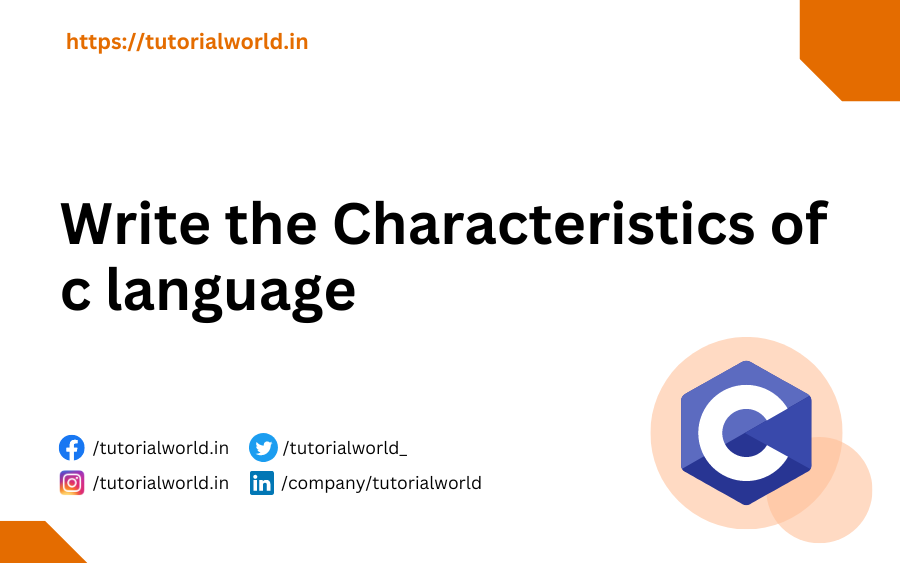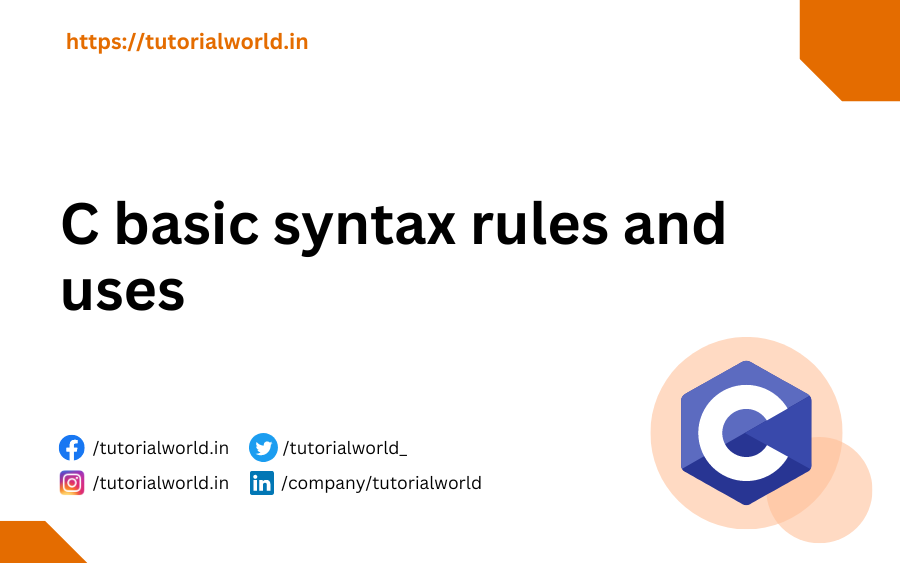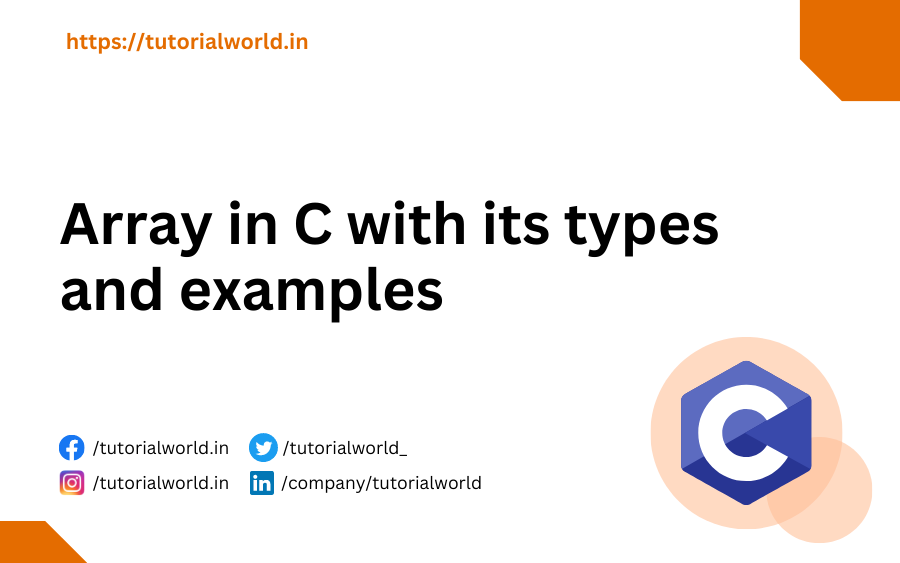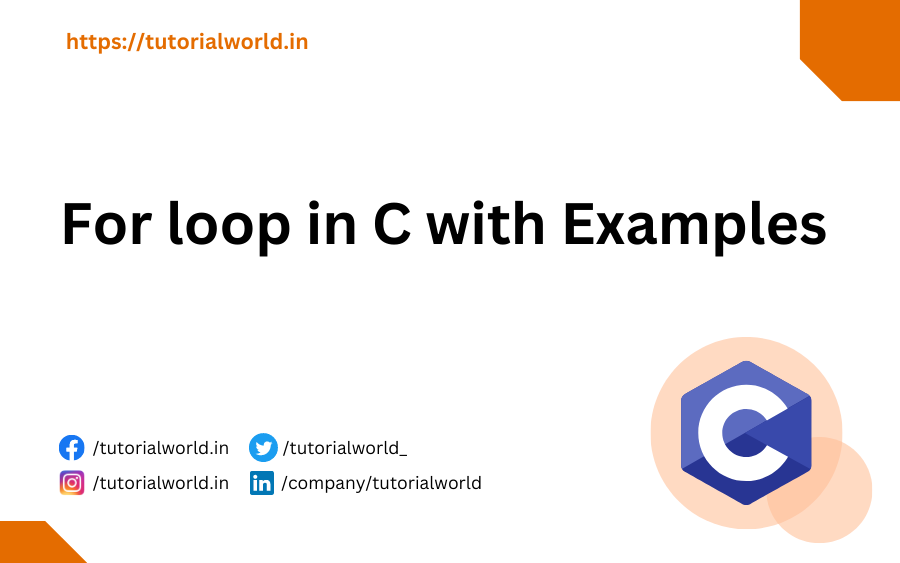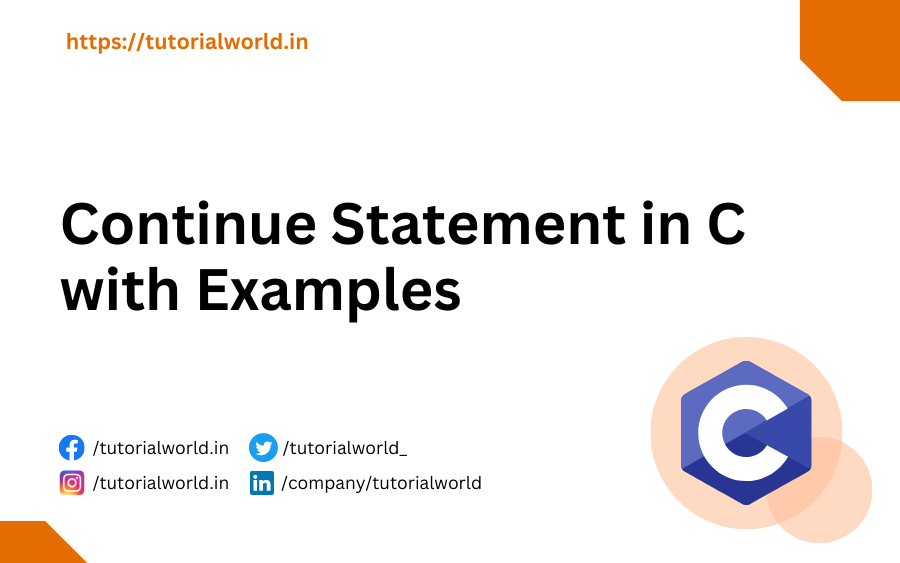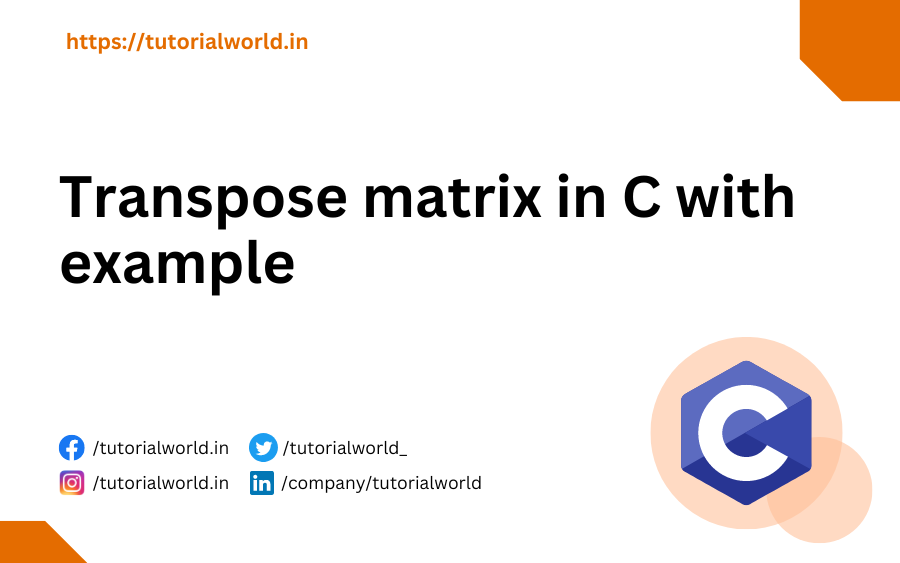C Programming is a powerful and widely used programming language. It forms the foundation for many software applications. This programing language is for both beginner and experienced programmers. In this blog, we have covered all the fundamental concepts, syntax, data types, variables, control structures, and more of C.
Getting Started with C Programming
Before start learning and dive into the C programming world let’s see its setup. Also, it is a very essential part to set up the development environment in your system. Below we have discussed the step-by-step guide to getting started:
- Install a C Compiler: To compile and run C programs in your system you need a C compiler. And for this, we have Two popular choices 1. GCC (GNU Compiler Collection) and Clang. You can choose anyone that best suits your needs and install it on your system.
- Choose an Integrated Development Environment (IDE): If you want an interactive interface rather than a simple text editor, you can choose Integrated Development Environment (IDE). IDE provides a more streamlined experience for the programmer. Some popular IDE to run C programs are Code-Blocks, Dev-C++, and Eclipse.
Basic Syntax and Structure
Now that we have our development environment set up, let’s explore the basic syntax and structure of a C program:
A C program typically consists of a series of statements enclosed within curly braces ({}) and follows a specific structure as given below
#include <stdio.h>
int main() {
// Program statements
return 0;
}Explanation of the above code
- The
#includeDirective: The#includeis used to include the header files in a C program. In the above example, we includestdio.h, which is essential for input/output operations. - The
main()Function: Execution of the C program starts from the main() function. You can also saymain()the function is an entry point. - Program Statements: The program statements are enclosed within the curly braces following the
main()function. These statements define the actions and logic of the program.
Variables and Data Types
Variables are used to store and manipulate data in a program. In C programming, variables must be declared before they can be used. Here’s an example:
#include <stdio.h>
int main() {
// Variable declaration
int age;
// Variable assignment
age = 25;
// Printing the variable value
printf("Age: %d\n", age);
return 0;
}Explanation
- Variable Declaration: Variables are declared by specifying the data type followed by the variable name. In the above example, you can see that we have declared a variable called
ageof type integer. - Variable Assignment: After the variable declaration, we can assign a value to it. To assign the value we can use the assignment operator (
=). In the above example, we have assigned the value 25 to the variable age. - Printing Variable Values: The
printf()function is used to display output. Here we have printed the value of theagevariable using the%dformat specifier.
There are various data types that are supported by C. Some of them are integers (int), floating-point numbers (float, double), characters (char), etc. Each data type has specific size and range limitations.
Control Statements
Control statements use to apply the conditions in the program. Suppose you wanted to implement some logic on a specific condition then Control statements are very useful. There are various control statements in C programming and we will see all of this in below.
- Conditional Statements (if-else):
ifstatement allows you to execute a block of code if a certain condition is true.if-elsethe statement has an extra else block. This is used when we want to execute the code if the condition is false.- Nested
ifstatements mean there are multiple if-else conditions. It is little complex logic. - s
witchstatement is also a conditional statement. It allows multiple branching based on different cases and helps us to reduce the complex if else conditions.
- Looping Constructs:
whileloop executes a block of code again and again till the condition returns true.do-whileloop is similar to thewhileloop. But it ensures that the block of code executes at least once, even if the condition is initially false.forloop is also a loop statement. However, we use for loop when we know how much time a block code will execute.
Arrays and Strings
Arrays and Strings are also important concepts in C programming. An array is a collection of elements of the same data type. Whereas string is an array of characters. Here’s an example:
#include <stdio.h>
int main() {
// Array declaration
int numbers[5] = {1, 2, 3, 4, 5};
// String declaration
char greeting[] = "Hello";
// Accessing array elements
printf("First number: %d\n", numbers[0]);
// Accessing string elements
printf("First character: %c\n", greeting[0]);
return 0;
}- Array Declaration and Initialization: Arrays can be declared and initialized simultaneously. In the example above, we declare an integer array called
numbersand initialize it with five values. - String Declaration and Accessing Characters: Strings are declared as character arrays. In the above example, we declare a character array called greeting and initialize it with the string “Hello”. We can access individual characters using array index.
Conclusion
In this blog, we have covered some basic concepts of C programming language. We have seen how to setup up the development environment in your system. Also, we have seen various programming concepts like syntax and structure, variables and data types, control statements, and arrays and strings.
Remember, practice is key to mastering any programming language. Experiment with different examples, solve programming challenges and gradually expand your understanding. Happy coding!