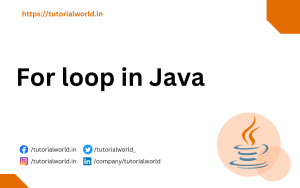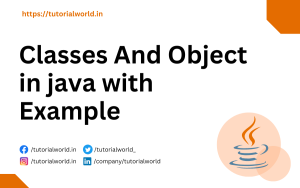In Java, when an exception occurs during program execution, it can be challenging to identify the cause and location of the issue. To find the issues by debugging, Java provides a helpful method called “printStackTrace.” In this blog post, we will explore the “printStackTrace” method in Java. Also we will see the multiple examples for better understandings. Also programs is explained in a way that any grade student can easily understand it.
Let’s start learning about the “printStackTrace” in Java
Understanding the “printStackTrace” Method:
The “printStackTrace” method is a useful method to diagnose and troubleshoot the exceptions in Java. It is a method defined in the Throwable class, which is the superclass of all Java exceptions. When called, it prints the stack trace of an exception, providing valuable information about the sequence of method that leading up to the exception.
Example 1: Using “printStackTrace” with a Try-Catch Block
Let’s see an example that demonstrates the usage of “printStackTrace” within a try-catch block:
public class PrintStackTraceJava {
public static void main(String[] args) {
try {
int[] numbers = {1,2,3};
System.out.println(numbers[5]);
} catch (Exception e) {
e.printStackTrace();
}
}
}Output
java.lang.ArrayIndexOutOfBoundsException: Index 5 out of bounds for length 3
at PrintStackTraceJava.main(PrintStackTraceJava.java:5)Explanation:
In this program, we have a try-catch block that attempts to access an element at index 5 in an array. Since the array has only three elements, this will throw an `ArrayIndexOutOfBoundsException`. In the catch block, we catch the exception using the `Exception` class, which is the superclass of all exceptions. We then call the `printStackTrace` method on the exception object (`e`). This method prints the stack trace to the console, showing the method calls leading up to the exception.
Example 2: Using “printStackTrace” with a Thrown Exception
Let’s consider an example where we explicitly throw an exception and use “printStackTrace” to display the stack trace:
public class PrintStackTraceJava {
public static void main(String[] args) {
try {
throw new Exception("This is a custom exception!");
} catch (Exception e) {
e.printStackTrace();
}
}
}Output
java.lang.Exception: This is a custom exception!
at PrintStackTraceJava.main(PrintStackTraceJava.java:4)Explanation:
In this program, we use the `throw` keyword to explicitly throw a custom exception of type `Exception`. In the catch block, we catch the exception using the `Exception` class and call the `printStackTrace` method on the exception object (`e`). This method prints the stack trace to the console, providing information about the method calls leading up to the exception.
Conclusion:
In this blog post, we explored the “printStackTrace” method in Java, which is a valuable tool for diagnosing and troubleshooting exceptions. We learned about the purpose and usage of “printStackTrace,” along with examples that demonstrate its implementation. By understanding and utilizing “printStackTrace,” you can effectively identify and resolve exceptions in your Java programs. Keep exploring and happy coding!