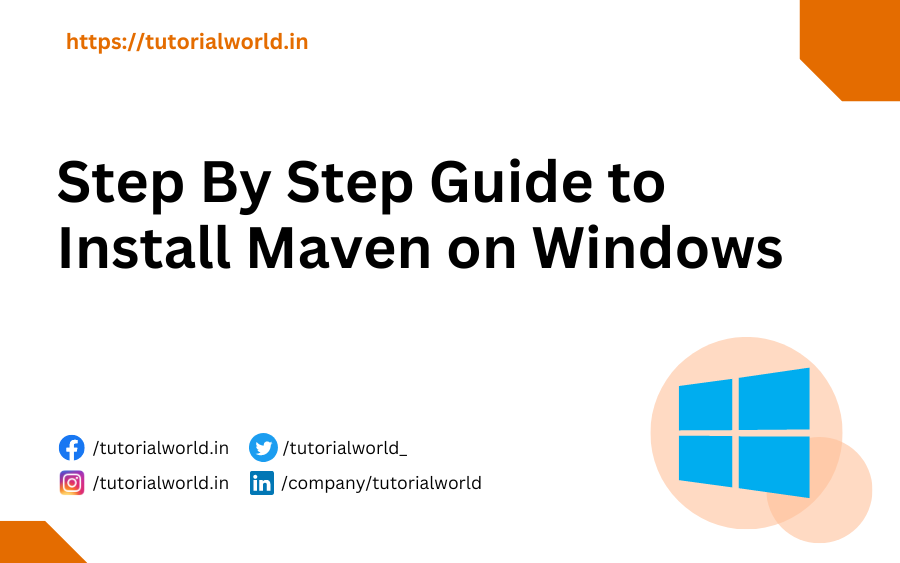If you are trying to start learing spring boot and building project and you are using Maven then there is the chance you migh get the error in you STS IDE building work space problem or ‘error occurred during the build‘.
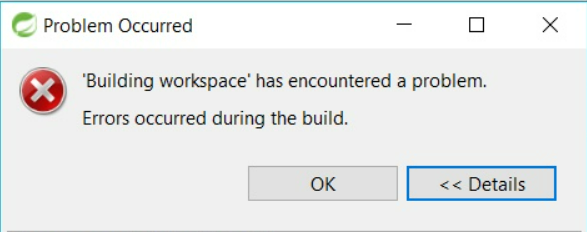
There are 3 known solutions to solve this problem
- You can go to Your project right click on it select maven then select update project.
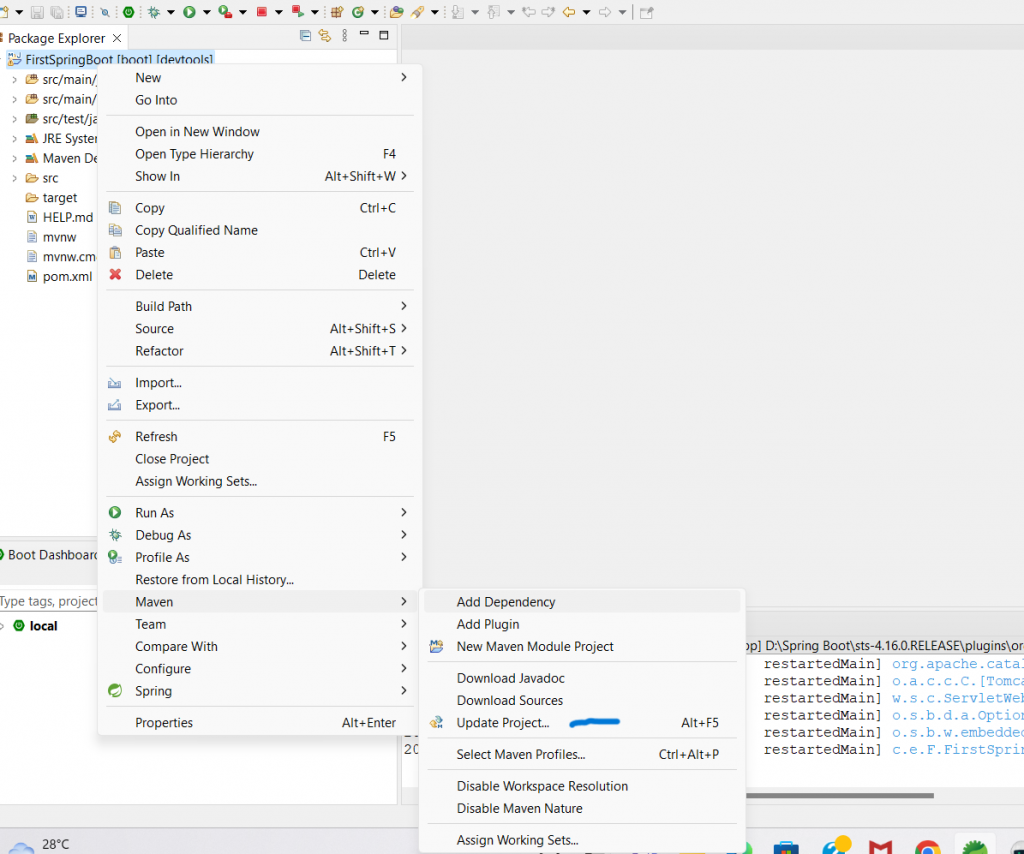
- After updating you can go to Project and clean the project.
- You can right-click on the project and select Run as -> Maven Build or Maven Install.
- If this is not helping you, then you have to delete your .m2 repository. Then restart your spring tool suite. It will automatically download all required dependencies.
In my case this has solved the issues of my STS ide, hope this might solve your problem as well.