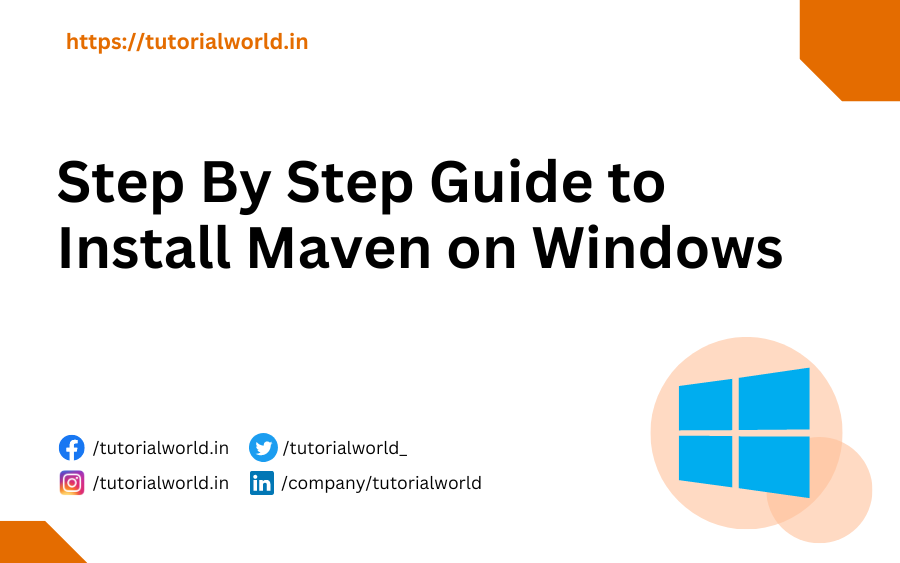Spring Security is a powerful and widely used security framework for Java applications that provides comprehensive authentication, authorization, and other security features. It is built on top of the Spring framework and allows developers to easily add robust security features to their applications with minimal effort.
Spring Security Architecture:
The architecture of Spring Security is based on a set of core concepts, which work together to provide a secure and reliable security framework for Java applications. These core concepts are:
- Authentication: Authentication is the process of verifying the identity of a user or system. Spring Security supports various authentication mechanisms such as form-based authentication, HTTP basic authentication, and more. It also allows for custom authentication providers to be plugged in based on the specific requirements of the application.
- Authorization: Authorization is the process of granting or denying access to specific resources or actions based on the authenticated user’s roles and permissions. Spring Security provides a flexible and extensible authorization mechanism that allows developers to define fine-grained access control rules based on user roles, permissions, and other attributes.
- Security Filters: Spring Security uses a chain of security filters that are applied to incoming requests in a specific order. These filters are responsible for handling various security-related tasks such as authentication, authorization, session management, CSRF protection, and more. The filters can be customized and extended to implement application-specific security requirements.
- Security Context: The security context is a central repository that holds the security-related information for the current request or session. It contains details such as the authenticated user, their roles, and other security-related attributes. The security context is accessible throughout the application and can be used to make authorization decisions and enforce security policies.
- Security Providers: Spring Security allows for the use of multiple authentication providers, which are responsible for authenticating users based on different mechanisms such as LDAP, JDBC, OAuth, and more. These providers can be customized and extended to implement custom authentication mechanisms.
- Access Control: Spring Security provides a declarative access control mechanism that allows developers to define access control rules using annotations or XML configurations. This makes it easy to secure individual methods or URLs based on user roles or other attributes.
- Session Management: Spring Security provides built-in support for managing user sessions, including session tracking, timeout management, and session fixation protection. This helps to prevent session-related security attacks such as session hijacking or session fixation.
Spring Security Configuration:
To configure Spring Security in a Java application, you need to perform the following steps:
- Add Dependencies: Include the necessary Spring Security dependencies in your application’s build configuration file, such as Maven or Gradle.
- Configuration Class: Create a configuration class that extends the
WebSecurityConfigurerAdapterprovided by Spring Security. This class will define the security configurations for your application. - Override Methods: Override the methods in the
WebSecurityConfigurerAdapterclass to configure various security features such as authentication, authorization, session management, and more. For example, you can use theconfigure(HttpSecurity http)method to define access control rules for URLs and HTTP methods, and theconfigure(AuthenticationManagerBuilder auth)method to configure authentication providers. - Enable Security: Annotate your configuration class with the
@EnableWebSecurityannotation to enable Spring Security in your application. You can also use other annotations such as@EnableGlobalMethodSecurityto enable method-level security or@EnableOAuth2Clientto enable OAuth2 client support. - Customize Filters: You can customize the default security filters provided by Spring Security by extending or implementing them and registering them in your configuration class. For example, you can create a custom filter to implement a specific authentication mechanism or to enforce custom security policies.
- Configure Access Control: Use annotations or XML configurations to define access control rules for your application. For example, you can use the
@PreAuthorizeannotation to specify access control rules on individual methods or URLs based on user roles, permissions, or other attributes. You can also use XML configurations to define access control rules in a more centralized manner. - Customize Authentication: You can customize the authentication process in Spring Security by implementing custom authentication providers. For example, you can create a custom authentication provider to authenticate users against a third-party authentication service, such as OAuth or LDAP. You can also implement additional security features such as two-factor authentication or multi-factor authentication by extending the authentication provider interface.
- Handle Security Events: Spring Security provides event listeners that allow you to handle security-related events, such as successful authentication, failed authentication, and logout events. You can implement custom event listeners to perform additional actions, such as logging, auditing, or sending notifications, based on these events.
- Secure Communication: Spring Security also provides support for securing communication channels, such as HTTPS, CSRF protection, and XSS protection. You can configure these security features in your application’s security configuration to protect against various security threats.
- Testing Security: Spring Security provides testing utilities that allow you to write unit tests and integration tests for your application’s security features. You can use these utilities to test the behavior of your application under different security scenarios, such as successful authentication, failed authentication, and access control rules.
In summary, Spring Security provides a comprehensive and flexible security framework for Java applications. It allows developers to configure and customize various security features such as authentication, authorization, session management, and more, to meet the specific security requirements of their applications. By following the steps outlined above, you can effectively configure and customize Spring Security in your Java application to implement robust security measures and protect against security threats.
Let’s take an example of a simple web application that requires authentication and authorization using Spring Security.
Step 1: Add Dependencies
In your Maven or Gradle build configuration, include the necessary dependencies for Spring Security. For example, in Maven, you can add the following dependency:
<dependency>
<groupId>org.springframework.boot</groupId>
<artifactId>spring-boot-starter-security</artifactId>
</dependency>Step 2: Create Configuration Class
Create a configuration class that extends WebSecurityConfigurerAdapter provided by Spring Security. This class will define the security configurations for your application. Here’s an example:
@Configuration
@EnableWebSecurity
public class SecurityConfig extends WebSecurityConfigurerAdapter {
@Override
protected void configure(HttpSecurity http) throws Exception {
// Configure access control rules
http.authorizeRequests()
.antMatchers("/public").permitAll() // Allow public access
.antMatchers("/admin").hasRole("ADMIN") // Require role ADMIN
.anyRequest().authenticated() // Require authentication for all other requests
.and()
.formLogin(); // Enable form-based authentication
}
@Override
protected void configure(AuthenticationManagerBuilder auth) throws Exception {
// Configure authentication provider
auth.inMemoryAuthentication()
.withUser("user").password("{noop}password").roles("USER") // Define a user with username, password, and role USER
.and()
.withUser("admin").password("{noop}password").roles("ADMIN"); // Define an admin with username, password, and role ADMIN
}
}In this example, we are configuring access control rules using http.authorizeRequests() method. We are allowing public access to /public URL, requiring role “ADMIN” for /admin URL, and requiring authentication for all other requests. We are also enabling form-based authentication using http.formLogin() method.
Step 3: Enable Security Annotate your configuration class with @EnableWebSecurity to enable Spring Security in your application.
Step 4: Customize Authentication In the configure(AuthenticationManagerBuilder auth) method, we are configuring an in-memory authentication provider using auth.inMemoryAuthentication(). We are defining two users with usernames, passwords, and roles using the withUser() method. Note that {noop} is used as a password encoder to indicate that passwords are stored in plain text for simplicity in this example.
Step 5: Configure Access Control In the configure(HttpSecurity http) method, we are configuring access control rules using http.authorizeRequests(). We are using various methods such as antMatchers() and authenticated() to specify access control rules. For example, /public URL is allowed for public access, /admin URL requires the role “ADMIN”, and all other requests require authentication.
This is just a basic example of how to configure authentication and authorization using Spring Security. You can further customize and extend the configuration based on your application’s requirements, such as using different authentication mechanisms, integrating with external authentication providers, handling security events, and securing communication channels.